Online Final Examination @ UTM
Please be updated with the content and information related to Online Final Examination here
Online Final Examination Guidelines
Online Final Exam Guidelines – approved by Senate on 20th May 2020
Online Final Exam Briefing for Students
Roadshow on Online Final Examination for UG and PG Students
Click here to download Slides for Roadshow Online Final Exam – 2122/1
Faculty of Built Environment and Surveying (FABU)
Fakulti Teknologi dan Informatik Razak (FTIR) & Malaysia – Japan International Institute of Technology (MJIIT)
Faculty of Science (FS) & UTM Azman Hashim International Business School (AHIBS)
Faculty of Science (FS) & UTM Azman Hashim International Business School (SKM & SKE)
Faculty of Science (FS) & UTM Azman Hashim International Business School (FSSH)
ProctorU Auto Demo for Test
Application Form for Online Final Examination at Campus near Student's Location (For Lecturer)
Protecting Online Final Exam Papers
1. Creating Watermark in Word Document for Online Exam UTM
You may download the UTM watermark logo here: UTM Logo Watermark
[embedyt] https://www.youtube.com/watch?v=GlR3dj5YDqo[/embedyt]
2. Restricted editing in Word Document for Online Exam
[embedyt] https://www.youtube.com/watch?v=6hD8X8MIds4[/embedyt]
Sitting for Online Final Exam: Where do I Start as A Student?
Here are the To-Do List before you Sit for Online Final Examination
1. Check your Internet and Computer Availability and Compatibility using the Form
2. Read, Understand and Sign the Online Final Exam Procedure Consent Form
3. Check Online Final Exam Schedule @ Faculty/School
4. Quickly inform your Lecturer if you have issue in #1.
5. If you never experience sitting for an online exam in UTM e-Learning system before, you can attend a mock up online exam session. Book your time with UTMLead below.
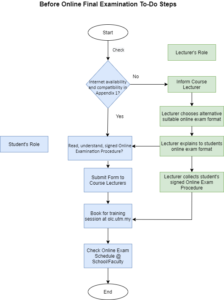
Online Examination Rules and Regulations for students
UTM General Online Examination Rules
-
- Students must carefully listen and follow instructions provided by the examiner.
- Students are allowed to start the examination only after the examiner confirms that all required conditions are implemented.
- During all examination sessions, students have to keep their camera and sound on (except for no online invigilation and no online proctoring exam).
- During all examination sessions, students have to ensure, that they are alone in the room.
- During all examination sessions, students must turn-off all personnel devices which can disturb the virtual examination unless it is used to communicate with lecturers for online exam purposes and has to be placed at location that can be seen by invigilators/lecturers at all times.
- During all examination sessions, students are not allowed to use any other devices, applications, except UTM e-learning, Webex or other sites and resources permitted by the course lecturer/examiner.
- After completing the exam, students must inform the examiner through personal message via the set communication platform (eg. Whatsapp etc) about the completion of exam and after the examiner’s confirmation that they can leave the examination session.
- At any circumstances, students are not allowed to disturb other participants of the examination session.
- Thirty minutes (30 minutes) of extra time will be added to each final exam session scheduled to the student group, to ensure that students will have enough time in case of synchronization or any other external issues. This extra time will not be included in examination time.
- Any technical issues in submitting answers online have to be informed to the respective lecturer immediately or within the given 30 minutes of extra time. Students have to ensure that they submit the correct files or complete answer scripts. No appeal will be entertained for incorrect files or incomplete answers scripts after the exam. Request for re-examination or appeal will not be entertained if the complaints are not made by students to their lecturers immediately or within the given 30 minutes of extra time.
- Students are not allowed for toilet breaks during online examination (except for no online invigilation and no online proctoring exam) for examination duration up to 90 minutes.
- During virtual examination, the integrity and honesty of the student is also tested. At any circumstances, students are not allowed to cheat during the examination session. If any kind of cheating behavior is observed, UTM have the right to follow the related terms and provisions stated in the respective Academic Regulations and apply the needed measures.
- Manual and tutorial to sit for online final examination can be accessed at https://olc.utm.my
- Each student must confirm that he/she has read and understand and is familiar with the procedures, conditions and rules of virtual examination via: UTM e-learning or https://olc.utm.my. In case of the School/Faculty did not receive the student’s confirmation, he/she will not be allowed to take the virtual examination.
- Strict compliance to the rules set out above are mandatory and any non-compliance shall not be tolerated. Maximum Severe sanction and punishment will be imposed and meted out to students found violating the online exam rules and regulations.
Download related Online Exam Forms
Internet and Computer Availability & Compatibility Form for Online Final Exam
** It is not necessary to check your Ports in Internet and Computer Availability & Compatibility Form for Online Final Exam
Online Final Examination Procedure Consent Form
Permohonan Servis e-Proctoring bagi Ujian dalam Sistem eLearning UTM
Sit for An Online Examination Mock Up Session
If you have never experience sitting for an online examination session before, please try for a mock up session in UTM e-learning.
To start your online exam mock-up session, you can :
1. Login to your UTM e-Learning account
2. Search for the course: TLC601 MOCK-UP ONLINE EXAM SESSION
3. Choose any mock-up online exam session option and click continue button
4. Click the gear icon at the above of the page and click “Enrol me in this course”
5. Start your mock-up online exam session
Frequently Asked Questions about Online Exam for students
1. Students with less than 80% class attendance for online final exam
The requirement for 80% attendance in order to sit for final examination does not apply during COVID-19 pandemic.
2. Students choose to drop online examination (probably due to not genuine reasons such as: drop online exam after observing that online examination is difficult)
If students inform lecturers immediately at the beginning of the exam (first 10 minutes), lecturers can choose to request students to carry out exam using different online exam method (such as asynchronous online exam).
3. Students caught cheating during online examination.
Students will be penalized as stated in respective Academic Regulations and University can apply the needed measures.
4. Students have technical issues during online exam
If lecturers were informed immediately, lecturers have to give students up to 30 minutes extra time to continue online exam (regardless of frequency being disconnected). If students need more time, students are requested to apply for Special Examination (Peperiksaan Khas).
5. Students took longer time to submit answer than the allocated time (extra 30 minutes).
If students took longer than the given buffer time to submit their answer and did not inform lecturer within the given 30 minutes, lecturer can assume that students’ problem is not genuine. Lecturer has the right to not accept students’ late answer submission.
6. Students cannot upload answer scripts to UTM e-Learning because file is too big.
Ask students to send via email/Google Drive and the worst case scenario send photos through WhatsApp.
7. Students to copy/paste answers from friends.
Check students’ answers similarity in Interim Submission and Final Submission (for Online Asynchronous Exam).
Check students’ log in e-learning for submission time as well as proctoring logs for online proctoring exam.
Run plagiarism checking to students’ answers.
8. Student says the missed a page in uploading their answer script
If students inform lecturer within the given 30 minutes extra time, students could be allowed to resubmit their answers. However, if this issue arises after 30 minutes extra time has ended, lecturer has the right to not accept students’ resubmission. It has been clearly informed to students in Online Examination Rules and Regulations.
9. Student was disconnected during online exam and cannot resume.
Student is advised to leave the exam and take examination at later scheduled date.
10. Student was disconnected during online exam but can resume after some time.
Student can resume/drop online exam but no extra time should be offered because students are aware that they have to have good internet connection for online exam.
11. Students lost some time after being disconnected.
Student can choose to resume/drop online exam but no extra time should be offered because students are aware that they have to have good internet connection for online exam.
12. Student receives time-out / network error prompt when tried to resume online exam session.
Student can choose to resume/drop online exam but no extra time should be offered because students are aware that they have to have good internet connection for online exam.
13. Online exam runs but live video conferencing stops during manual online invigilation using Webex/Zoom/Google Meet.
Student is advised to leave the exam and take examination at later scheduled date.
14. Students wanted to go for toilet breaks during online exam (during online proctoring or manual online invigilation).
No toilet breaks are allowed for online exam that lasts for 90 minutes unless students can provide evidence of health-related issues for toilet breaks. For these students, no extra time will be given due to toilet breaks.
15. Students cannot sit for online final exam because insufficient infrastructure (such as no internet connection etc)
Students have to apply for Special Examination where during Special Examination students will be requested to sit for online exam at a designated location by University.
Tutorial to Check Computer and Internet Compatibility
How to Answer Quiz on E-Learning UTM
How to Check Internet Upload & Download Speed
How to Check Adobe Flash Player on Your Computer
How to Install Adobe Flash Player
How to Check RAM and Microsoft Windows Version (PC user)
How to Check Camera Resolution on Your Computer
How to Check MAC Operating System
How to Test Microphone Function
** It is not necessary to check your Ports in Internet and Computer Availability & Compatibility Form for Online Final Exam
For complaint related to online learning services, please contact: olc@utm.my
For students helpdesk, please contact : utmlead@utm.my
For lecturers helpdesk, please contact: IT manager of your own school/faculty